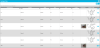Viewing the Package Images
- Package Picture(s)
- Package Signature
A picture may be added to the package in the Android application. A signature is captured in the Android app when the package is delivered to a recipient.
Edit or View Package Form Image Tab
When the package contains a picture or signature:
- the picture is displayed in the Edit or View Package form\Images tab.
- the signature is displayed in the View Package form\Images tab.
- Click the Image tab to bring this portion of the form to the front and view the package images.
Packages Data Page
The package picture and package signature may be displayed in the Packages Data page.
The Field Chooser also contains a Package Image option and a Signature Image option.
When these options are selected, the package image and the signature image is displayed in the Packages Data page.